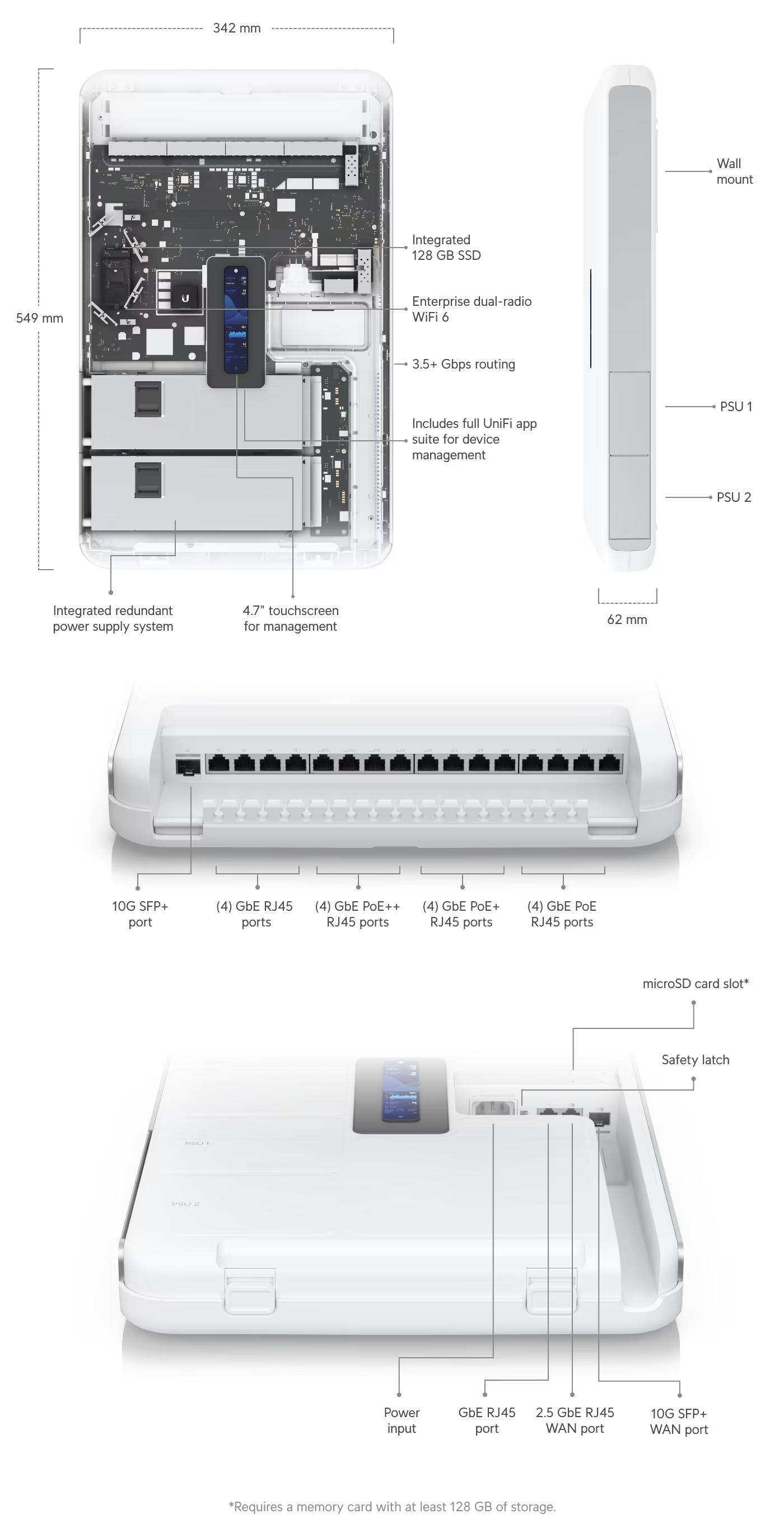Everything You Need to Know About the UniFi Dream Wall: Setup, Features, and Insights!
Published by Juan David Ramirez on 15th Nov 2024

Hey, everyone! It’s Juan David here, Flytec Computers’ tech specialist, and today, I’m excited to take you on a detailed journey through one of Ubiquiti’s most impressive products: the UniFi Dream Wall (UDW). Whether you’re looking to upgrade your home network, manage a complex office setup, or just curious about this powerhouse, I’m here to break it all down for you—no tech jargon required!
Unboxing the UniFi Dream Wall: What’s Inside?
Let’s kick things off with the unboxing experience. The UniFi Dream Wall is hands down one of the largest and heaviest products Ubiquiti has released to date. You’ll feel the weight of it as soon as you lift the box—this is no lightweight piece of tech. It’s clear that Ubiquiti has packed a lot of powerful components into this sleek, wall-mounted unit.
Inside the box, you’ll find:
- The UniFi Dream Wall unit itself: A solid, well-built device that’s ready to mount.
- Mounting bracket: Essential for securely attaching the Dream Wall to your chosen spot.
- Power cable and screws: Tucked away in a small compartment, ready for action.
First Impressions: Build Quality and Design
Let’s kick things off with the unboxing experience. The UniFi Dream Wall impresses right from the start, showcasing Ubiquiti’s commitment to powerful, high-quality design. As soon as you open the box, you'll notice the substantial build—this isn’t just another piece of equipment; it’s a robust, sleek, wall-mounted unit that houses top-tier components. Ubiquiti has engineered this device with durability and performance in mind, making it a standout addition to any network setup.
Detailed Look at the Ports and Connections
Now, let’s get into the nitty-gritty—those all-important ports and connections. Here’s what the UniFi Dream Wall offers:
- (17) GbE RJ45 LAN ports: Yes, you read that right—17 ports in total! This includes 4 PoE++, 4 PoE+, and 4 PoE ports, giving you incredible flexibility for connecting a variety of devices.
- 2 WAN ports: One 2.5 GbE RJ45 port and one 10G SFP+ port, ensuring fast and reliable internet connections.
- Additional LAN 10G SFP+ port: Perfect for high-speed connections within your network.
One of the standout features of the UDW is its integrated PoE (Power over Ethernet) capabilities. With different PoE standards available (PoE, PoE+, and PoE++), you can power a wide range of devices directly from the UniFi Dream Wall without the need for separate power supplies. This is a huge plus for anyone looking to streamline their setup.
Installation: How to Mount the UniFi Dream Wall
Mounting the UniFi Dream Wall is straightforward, but it does require some preparation due to its size and weight (19 lbs., to be exact). Here’s how I did it:
- Choose your location: Ensure the wall you choose is sturdy enough to support the device. I recommend selecting a central location within your network layout to minimize cable runs. Mounting it on studs is ideal, whether on a load-bearing wall or any interior wall, if it provides sufficient support for the unit.
- Attach the mounting bracket: Use the included screws to secure the bracket to the wall. The bracket is stainless steel, providing a secure hold.
- Mount the Dream Wall: This is a two-person job due to the weight. Carefully align the UniFi Dream Wall with the bracket and slide it into place. Make sure it’s securely fastened before letting go.
Powering Up and Setting Up: Getting Started with the UDW
Once mounted, it’s time to power up. The UniFi Dream Wall comes with a pre-installed 550W power supply unit (PSU), and there’s space for an additional PSU if you want to add redundancy. To install the second PSU, simply pop off the cover panel and slide the unit in—it’s as easy as that.
Connecting the power cable is straightforward, and don’t forget to lock the cover panel in place once everything’s plugged in. The small touchscreen on the front of the UDW will light up, displaying the status of the device as it powers on.
Setting up the UniFi Dream Wall is a breeze with the UniFi Network mobile app. Just follow the prompts to name your device, create a Wi-Fi SSID, and test your internet speed. The UniFi Network mobile app handles the rest, including updating the firmware and configuring your network settings.
Performance Review: How the UniFi Dream Wall Stacks Up
In terms of performance, the UniFi Dream Wall is a beast. With 3.5+ Gbps routing capability and integrated Wi-Fi 6 (4x4 MIMO), it’s designed to handle heavy network traffic with ease. Whether you’re streaming 4K video, hosting online meetings, or managing a network of IoT devices, the UniFi Dream Wall doesn’t break a sweat.
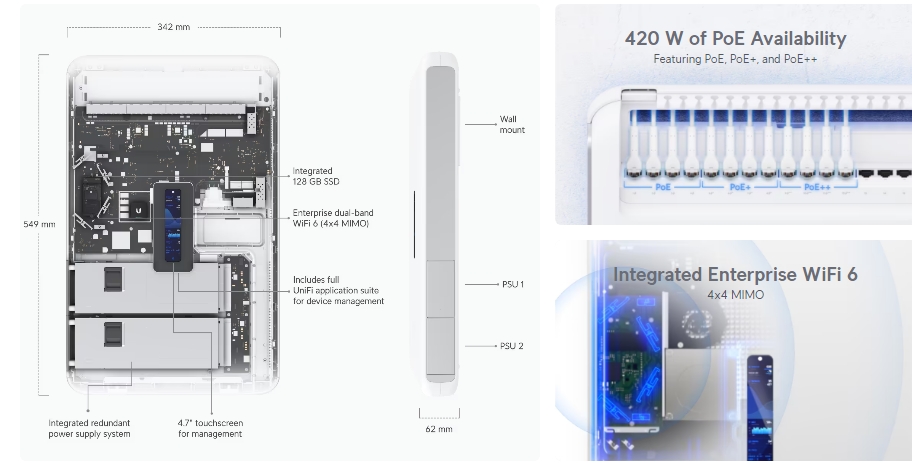
The built-in 128 GB SSD and pre-installed 512 GB microSD card provide ample storage for network video recordings and other data such as system logs, configuration backups, and, if applicable, voicemails from UniFi Talk, making it a versatile solution for both residential and commercial applications.
Maximizing the Use of Your UniFi Dream Wall
To get the most out of your UniFi Dream Wall, here are a few tips:
- Leverage the PoE capabilities: Use PoE, PoE+, and PoE++ ports to power devices like IP cameras, VoIP phones, and access points directly from the UniFi Dream Wall.
- Optimize your network layout: Position the UniFi Dream Wall centrally to minimize cable runs and ensure even Wi-Fi coverage across your space.
- Utilize the UniFi application suite: Maximize the capabilities of UniFi's applications, such as Network, Protect, and Access, to efficiently manage and oversee your network.
- Regularly update the firmware: Keep your device secure and up to date by regularly checking for firmware updates through the UniFi Network app.
My Recommendations: Is the UniFi Dream Wall Right for You?
The UniFi Dream Wall is a top-tier choice for anyone who needs a powerful, all-in-one networking solution. It’s perfect for:
- Tech-Savvy Homeowners: If you’re looking to upgrade your home network with a sleek, wall-mounted device that offers enterprise-level performance, the UniFi Dream Wall is a fantastic option.
- Small to Medium Businesses: With its advanced routing, PoE capabilities, and robust security features, the UDW is ideal for managing complex office networks.
- Security-Conscious Users: The integrated next-generation security features, including IDS/IPS threat detection and content filtering, make this device a great choice for those who prioritize network security.
Why the UniFi Dream Wall Should Be Your Next Upgrade
Let’s face it—networking gear isn’t usually the most exciting part of your tech setup, but the UniFi Dream Wall changes that narrative. This isn’t just a piece of hardware you hide away in a closet; it’s a sleek, powerful centerpiece that deserves a spot on your wall, where it can shine both in performance and design.
Imagine walking into your home or office and seeing this tech marvel mounted on the wall, effortlessly managing every device in your network. It’s like having the brain of your entire setup on display, ready to impress both you and anyone who walks by.
But the UniFi Dream Wall isn’t just about looks. It’s about transforming how you experience connectivity—whether you’re streaming, gaming, working, or securing your space. It’s a device that grows with you, adapting to your needs with the flexibility and power that only Ubiquiti can deliver.
So, why settle for ordinary when you can have extraordinary? If you’re ready to elevate your network to the next level, the UniFi Dream Wall is the upgrade you’ve been waiting for. Head over to Flytec Computers, and let’s make your network dreams a reality—starting with the UniFi Dream Wall.