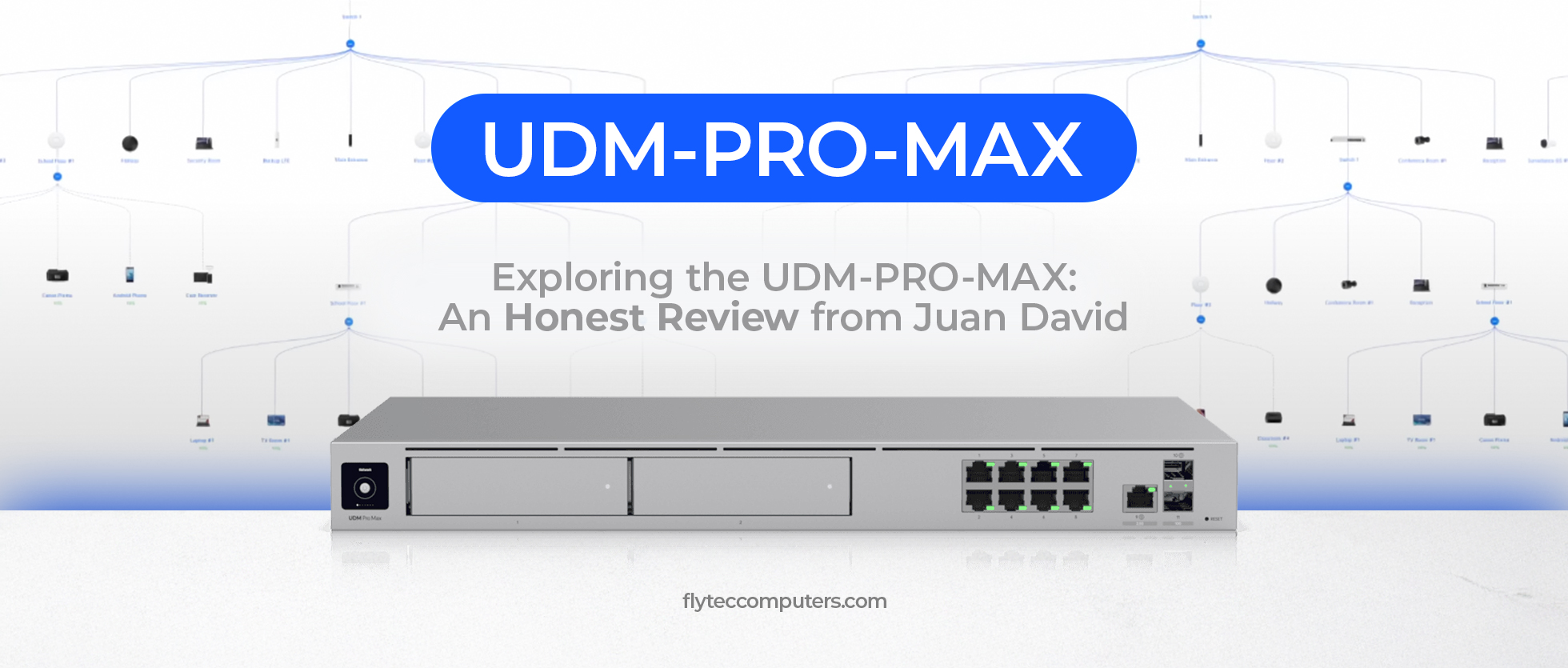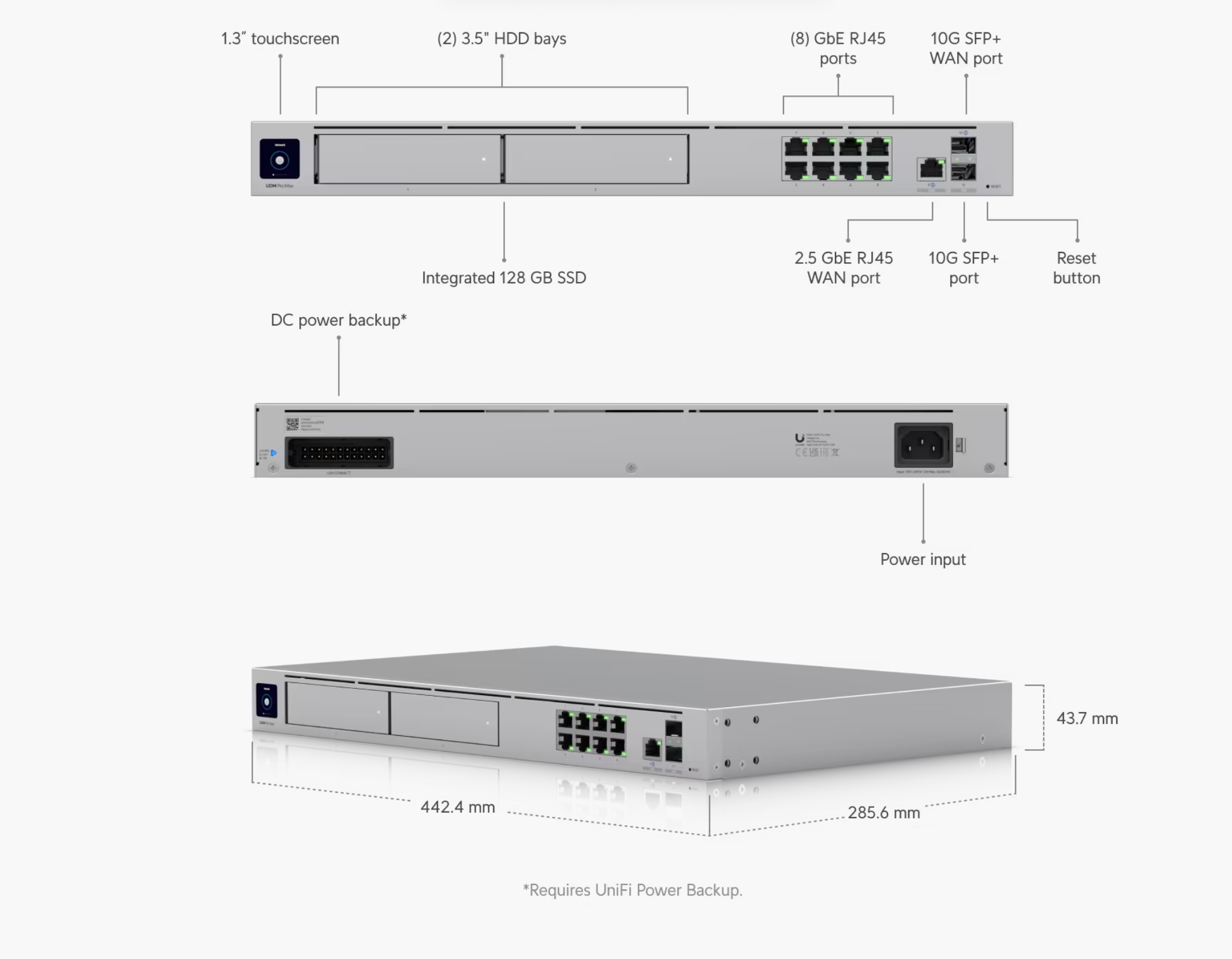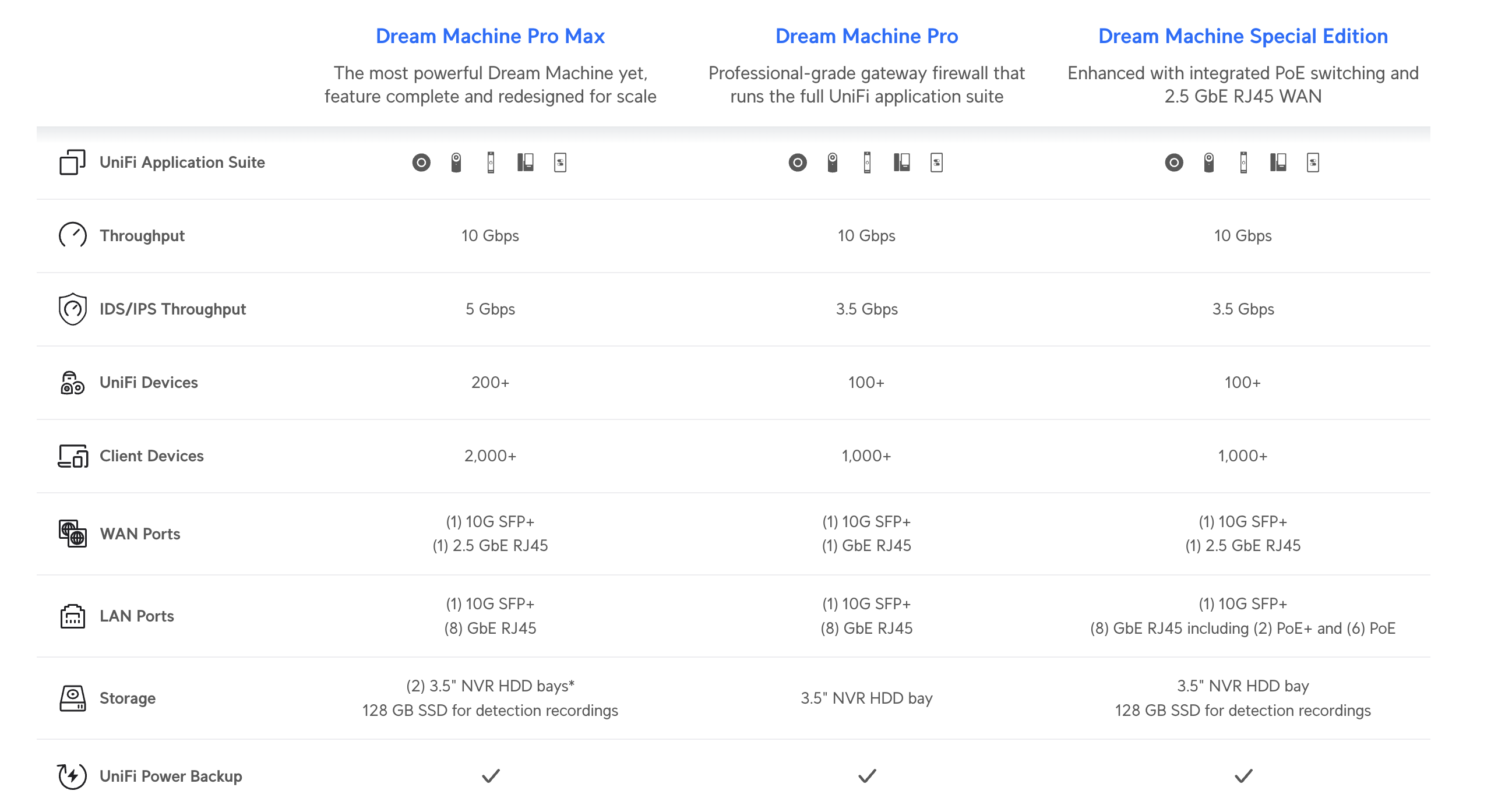Exploring the UDM-PRO-MAX: An Honest Review from Juan David
Published by Juan David Ramirez on 18th Nov 2024
Hey there, tech enthusiasts! I’m Juan David, the resident tech guy here at Flytec Computers, and today I’m excited to walk you through one of the most talked-about pieces of networking gear: the UDM-PRO-MAX. If you’re thinking about upgrading your network or just curious about what makes this device so special, stick around. We’re going to dive into every detail, from what’s inside the box to how this beast performs in real-world scenarios.
But first, let’s set the stage. The UDM-PRO-MAX is part of Ubiquiti’s UniFi ecosystem, known for its user-friendly, all-in-one solutions that make network management accessible to both businesses and home users. As the "edge" of the UniFi ecosystem, this device brings together networking, security, and application hosting in one unified platform—just like other UniFi consoles, but with an even more powerful punch.
Unboxing the UDM-PRO-MAX: What’s Inside?
Let’s start with the unboxing experience. The first thing you’ll notice when you lift the box is that the UDM-PRO-MAX has a bit more heft than you might expect. This isn’t just some lightweight piece of plastic—it’s a solid, well-built machine that feels like it’s ready to handle whatever you throw at it.
- The UDM-PRO-MAX unit itself: Sleek and professional-looking, with a clean design that Ubiquiti is known for.
- A power cable: To keep things running smoothly.
- Mounting brackets: If you want to rack-mount this in your setup.
- Documentation: Quick start guides to help you get up and running
First Impressions: Build Quality and Design
Right out of the box, the UDM-PRO-MAX impresses with its build quality. It’s made from high-quality materials, and while it’s a bit heavier than I initially expected, that extra weight is a good thing—it tells me this device is packed with powerful components.
The design is simple yet elegant, with a 1.3-inch touchscreen on the front that adds a modern touch. This screen isn’t just for looks; it’s a handy tool for monitoring your network at a glance.
Exploring the Ports and Connections
Now, let’s talk about the business end of the UDM-PRO-MAX—its ports and connections. Here’s what you’re working with:
- LAN Ports: Eight 1-Gigabit Ethernet (GbE) RJ45 ports for connecting your wired devices. These ports each support up to 1 Gbps, providing ample connectivity options across multiple devices, rather than a combined speed.
- WAN Ports: 1 x 2.5 GbE RJ45 port and 1 x 10G SFP+ port. This is where your internet connection comes in, and if you’re lucky enough to have a super-fast connection, this device will handle it without breaking a sweat.
- Additional 10G SFP+ LAN Port: Perfect for those high-speed connections within your network.
These ports give you a ton of flexibility, whether you’re connecting a few devices at home or managing a complex network for your business.
The Power Under the Hood
When it comes to performance, the UDM-PRO-MAX doesn’t mess around. It’s powered by a quad-core ARM® Cortex®-A57 processor running at 2.0 GHz, paired with 8 GB of DDR4 memory. That’s a lot of tech speak, but here’s what it means for you: this device is fast. Whether you’re streaming video, gaming, or managing a network with hundreds of devices, the UDM-PRO-MAX can handle it.
But that’s not all. The UDM-PRO-MAX includes a built-in 128 GB SSD for storing your network video recordings (NVR), plus two additional 3.5-inch HDD bays with RAID 1 support. With RAID 1, data is mirrored across both drives, so if one drive fails, the data remains intact on the other. This setup enhances data security and protects against data loss, making the UDM-PRO-MAX a reliable choice for storing critical information.
Real-World Performance: How Does It Stack Up?
In everyday use, the UDM-PRO-MAX is a dream. The full UniFi application suite makes managing your network a breeze, whether you’re adding new devices, setting up security features, or just keeping an eye on everything. And with 5 Gbps IDS/IPS throughput, you’re getting top-notch security without sacrificing speed.
Juan David’s Take: Who Is the UDM-PRO-MAX For?
So, who should consider the UDM-PRO-MAX? In my opinion, this device is perfect for:
- Small to Medium Businesses: If you’re managing a network with dozens or even hundreds of devices, the UDM-PRO-MAX’s enhanced computing power and memory make it a top choice.
- Home Power Users: If you’re a tech enthusiast who loves having the best of the best, the UDM-PRO-MAX will satisfy your craving for speed, security, and reliability.
- Security-Conscious Users: The built-in IDS/IPS capabilities mean your network is well-protected against threats, without slowing down your connection.
Comparing to Other Ubiquiti Devices
You might be wondering how the UDM-PRO-MAX stacks up against other Ubiquiti devices. Here’s my take:
- UDM-SE: The UDM-SE is a great option if you’re working with a smaller network, but it doesn’t offer the same level of scalability or raw power as the UDM-PRO-MAX.
- UDM-PRO: The UDM-PRO is a solid choice, but if you’re planning to expand your network or need extra features, the UDM-PRO-MAX is worth the upgrade.
- UDM: The original UDM is best suited for home networks with fewer devices. If you’re running a more demanding setup, the UDM-PRO-MAX is the better pick.
My Recommendations
If you’re serious about your network—whether for business or pleasure—the UDM-PRO-MAX is an investment that will pay off. It’s powerful, flexible, and built to handle whatever your network throws at it. I’ve been using it in my setup, and I can confidently say it’s worth every penny.
Ready to take your network to the next level? Head over to Flytec Computers and grab your UDM-PRO-MAX today. Trust me, you won’t regret it.