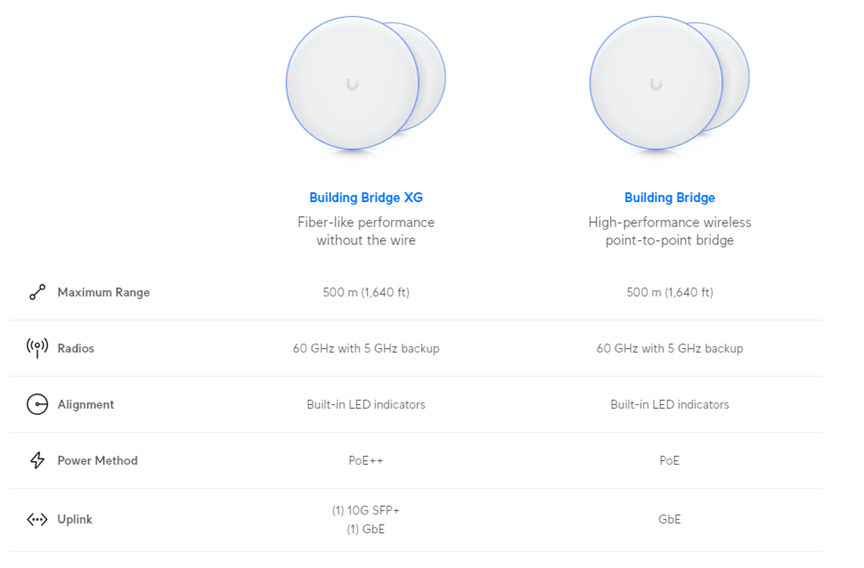Why should you consider investing in UniFi APs?
Published by Juan David on 15th Feb 2024
UniFi presents an advanced solution that empowers you to seamlessly oversee over 100 APs with the same ease as managing a single AP. These APs deliver top-notch hardware performance tailored to various elegantly crafted form factors suitable for diverse applications in any professional setting.
By coupling UniFi APs with a UniFi Cloud Gateway, you unlock a comprehensive UniFi Network experience. This includes bolstered network security, detailed traffic analytics, integrated VPN access, and the intuitively robust Policy-Based Routing (PBR) feature set."
How to set up and configure your AP?
- Ensure that UniFi is set up and operational.
- Power on your UniFi AP and confirm it's connected to your UniFi Console.*
- Launch your UniFi Mobile App (available for iOS / Android) or access your UniFi Site Manager via web browser.
- Click or tap to adopt the device when it appears.
*Note: UniFi APs can be powered on either by connecting them to a UniFi PoE Switch or an AC power supply using a PoE Adapter. **For the smoothest setup process, it's recommended to use a UniFi Cloud Gateway.
Which AP suits your needs best?
Let's say you're a small business owner looking to upgrade your Wi-Fi network. Depending on your specific needs and environment, different UniFi APs could be the perfect fit:
- Flagship: If you run a bustling office space with multiple floors and a high number of connected devices, a flagship AP would ensure seamless connectivity and performance for all your employees.
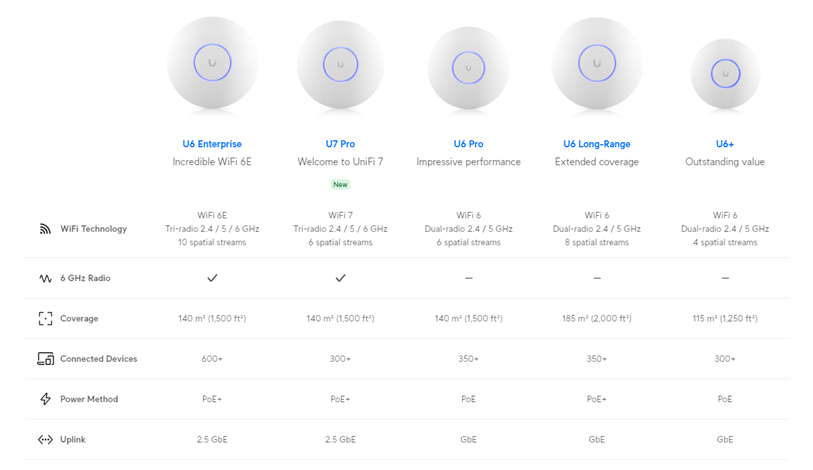
- In-Wall: Perhaps you own a boutique hotel and want to offer reliable Wi-Fi to your guests without sacrificing aesthetics. In-wall APs can discreetly provide coverage in each room, ensuring a seamless online experience for your guests.
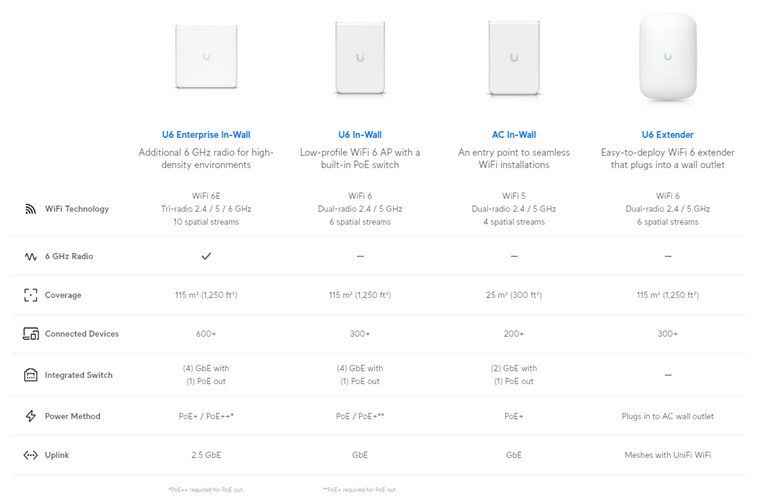
- Outdoor: If you manage a large outdoor venue like a theme park or outdoor shopping center, weatherproof outdoor APs can provide reliable Wi-Fi access to visitors, even in challenging weather conditions.
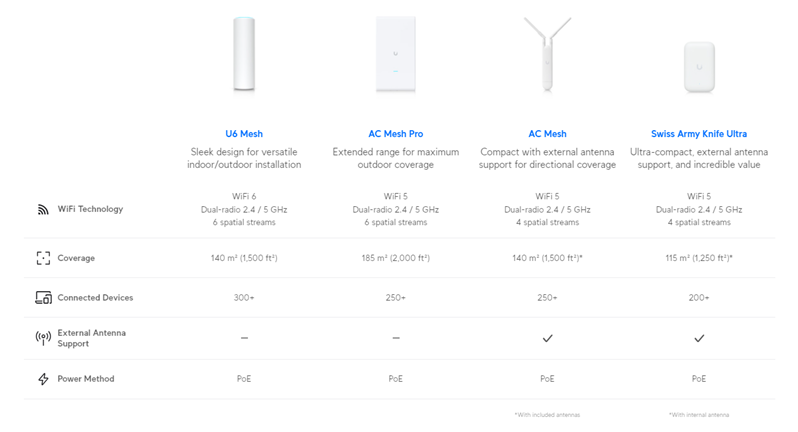
- Mega Capacity: Imagine you're the IT director for a sports stadium. Mega capacity APs would be essential to handle the massive influx of fans using their smartphones during games and events without experiencing network slowdowns.
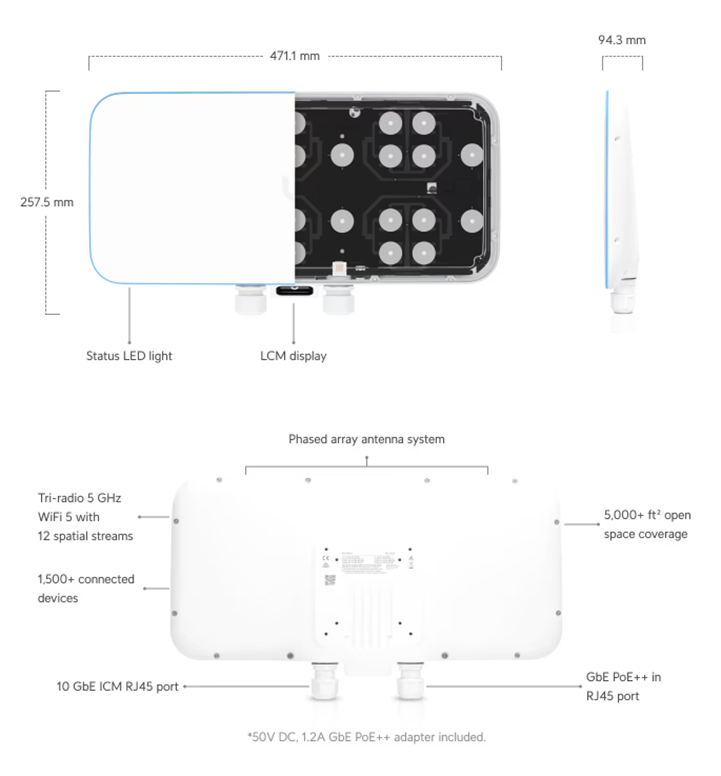
- Building Bridge: As the owner of a remote warehouse or manufacturing facility, you might need to extend your network to a separate building without running Ethernet cables. A building bridge AP could establish a high-speed wireless connection between the two locations, keeping your operations running smoothly.
Each UniFi AP model is tailored to specific use cases, ensuring that you get the best performance and coverage for your unique situation.
How many APs do you need?
Most UniFi APs can effectively cover an area ranging from 1,000 to 2,000 square feet (95-185 square meters). However, it's important to consider factors like walls and obstacles, which can degrade signal strength. As a general rule of thumb, we recommend having at least one AP for every 1,000 square feet (95 square meters) to ensure optimal performance and connectivity.
To determine the ideal placement and number of APs for your space, utilize the free UniFi Design Center. You can upload or draw floor plans, position UniFi devices, and assess WiFi coverage along with cabling requirements.
Once your APs are deployed, the WiFiman Mobile App (available for iOS and Android) becomes a valuable tool for fine-tuning your UniFi WiFi network. It offers features such as speed testing, latency measurements, and real-world signal mapping based on your floor plan, helping you optimize your WiFi experience.