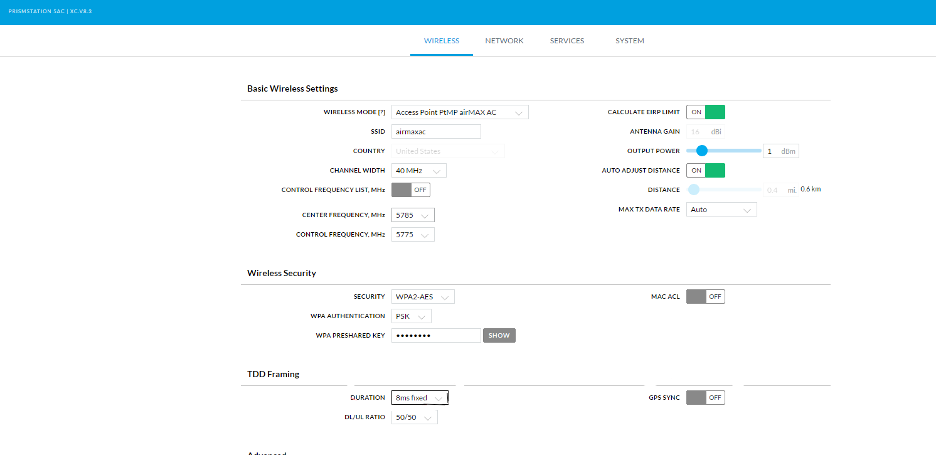Mastering airMAX: Unlocking GPS Sync for Seamless Wireless Networks
19th Dec 2024
Hello, networking enthusiasts! It’s Juan David here, your UniFi-certified trainer and tech lead support at Flytec. Today, we’re diving into GPS Sync—a feature that’s revolutionizing airMAX deployments. Whether you’re managing high-density networks or ensuring precision in Point-to-MultiPoint (PtMP) setups, GPS Sync provides the tools you need for optimized performance and minimal interference. Let’s break it down.
What is GPS Sync, and Why Does It Matter?
GPS Sync ensures that your access points (APs) transmit at the same time using GPS timing, significantly improving network performance while reducing interference. This synchronization is crucial in environments where multiple APs are deployed in close proximity, such as dense urban areas or sprawling enterprise campuses.
Supported Devices
GPS Sync is available on select airMAX devices with integrated GPS components, here are a few of the many options:
For compatibility in mixed deployments:
- AC APs need airOS v8.4 or later. These are a few of the devices,
M devices (as CPEs) require airOS v6.1.3+ and should be set to Station WDS mode, here are a few of the devices,
Getting Started with GPS Sync
1.Enable GPS Sync: Navigate to the TDD Framing section on your AP in the wireless tab and toggle GPS Sync.
2.Match Settings: Ensure all synchronized APs use the same TDD framing and ratio settings.
3.Monitor Status: The AP dashboard displays sync status, ensuring everything is operating in harmony.
Common Questions About GPS Sync
1. What Happens if GPS Signal is Lost?
If the GPS signal drops, the AP continues in TDD fixed-frame mode. Once the signal is restored, synchronization resumes automatically.
2. Can TDD Fixed Frame Be Used with Non-GPS Products?
Yes! Any airMAX-AC device supports TDD framing in airMAX-AC mode. However, GPS-enabled devices excel by synchronizing cycles for improved performance.
3. How Does GPS Sync Benefit High-Density Deployments?
By aligning AP transmissions, GPS Sync reduces co-channel interference, allowing networks to use fewer channels and support more CPEs per AP.
4. Is There a Cost for GPS Sync?
No, GPS Sync is built into supported devices at no additional cost.
5. Which devices need a GPS antenna?
Only Access Points require a GPS antenna for synchronization. Stations can use GPS for Map and Fresnel diagrams, but this can also be set manually in the System Tab by entering the Station’s location.
Conclusion: Why GPS Sync is a Game-Changer
For anyone managing PtMP networks, GPS Sync is a must-have feature. It ensures your network runs efficiently, even in the most challenging environments. Whether you’re deploying a large-scale WISP or optimizing a corporate campus, airMAX with GPS Sync delivers the reliability and performance your users demand.
If you’re ready to take your airMAX setup to the next level, Flytec has you covered. Let’s work together to design and deploy a network that exceeds your expectations. Got questions? Reach out—I’m always here to help.
Until next time,
Juan David, your Tech Lead Support at Flytec